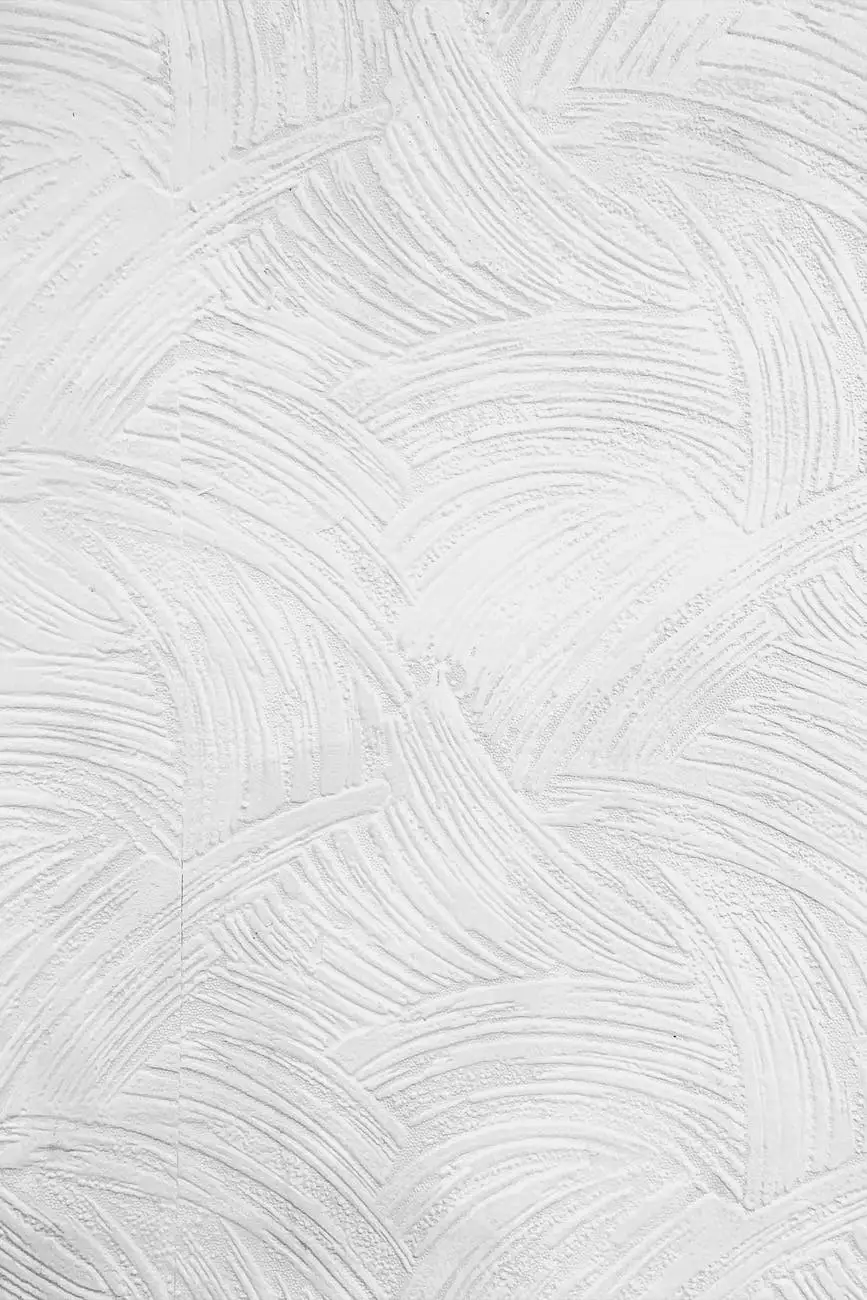Why is Microsoft Edge Running in the Background?
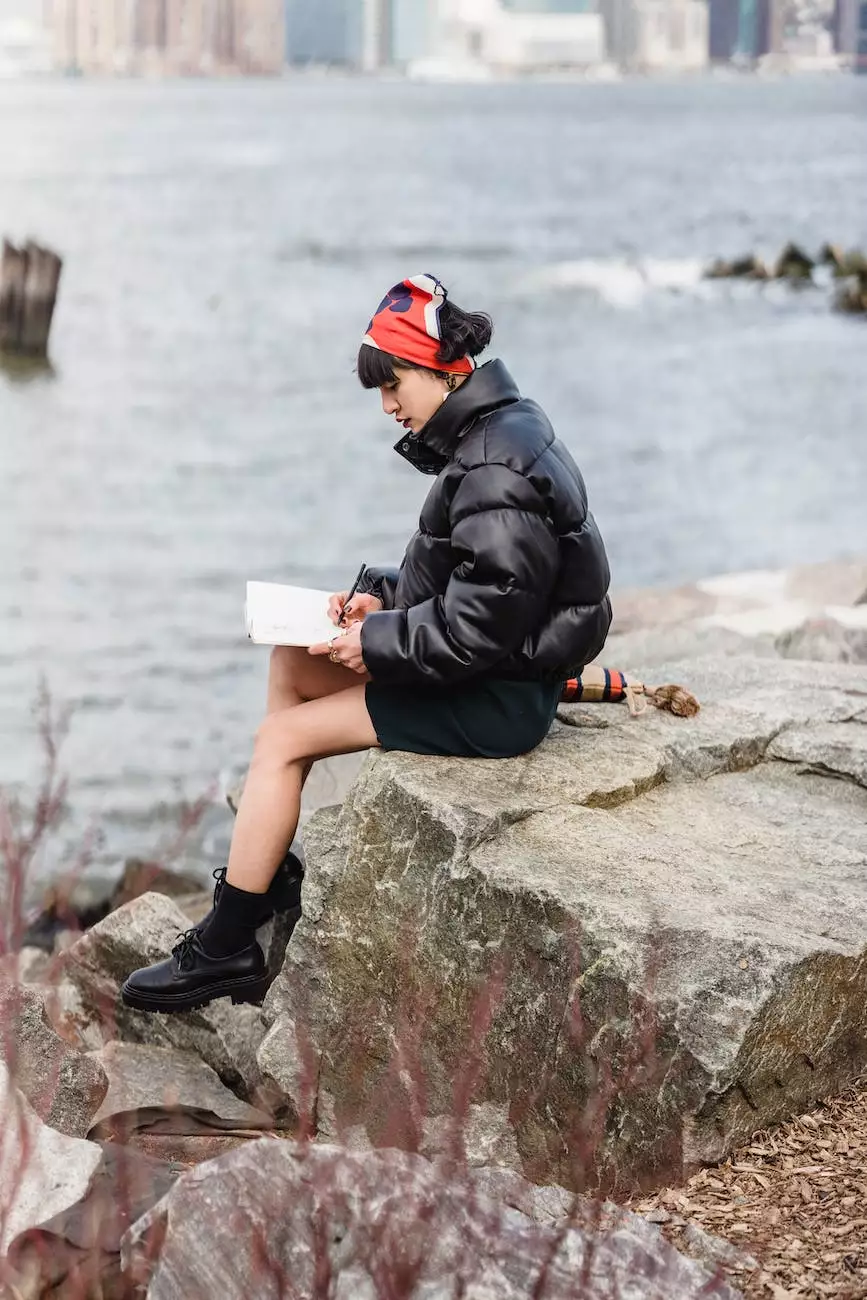
When it comes to web browsing, Microsoft Edge has gained popularity as a reliable and efficient browser, offering many features to enhance your online experience. However, you may have noticed that Microsoft Edge sometimes continues to run in the background, even after you close it. In this article, SEO Company Kansas City will explore the reasons why Microsoft Edge runs in the background and provide you with insights to optimize your browsing experience.
Understanding Microsoft Edge Background Processes
Before delving into why Microsoft Edge runs in the background, let's first understand the concept of background processes. When a browser process continues to run in the background, it means that certain tasks are still being performed, even if the browser window is closed. Microsoft Edge utilizes this functionality to ensure faster loading times and seamless user experiences.
1. System Performance Optimization
Microsoft Edge uses background processes to optimize your system's performance while browsing the web. By running in the background, the browser can pre-load webpages, update plugins, and perform security checks. This ensures that when you open Microsoft Edge again, pages load quickly, and you have the latest security updates.
2. Syncing and Data Updates
Another reason Microsoft Edge runs in the background is to sync your browsing data across devices. If you're signed in with a Microsoft account, your browsing history, bookmarks, and settings are synchronized between different devices, such as your computer, tablet, and smartphone. The background processes handle these sync operations, keeping your data up to date.
Optimizing Microsoft Edge Background Processes
While Microsoft Edge running in the background offers various advantages, you may find it necessary to optimize these processes for better performance or conserving system resources. Here are some helpful tips to optimize Microsoft Edge background processes:
1. Limit Background Execution
You can adjust the settings of Microsoft Edge to limit its background execution. Open the browser's settings, navigate to the "System" section, and toggle off the option to allow Microsoft Edge to run in the background. This will restrict background processes and potentially conserve system resources.
2. Clear Browsing Data Regularly
Clearing your browsing data regularly can help improve Microsoft Edge's performance and reduce the need for extensive background operations. From the browser's settings, find the "Privacy, search, and services" section and click on "Choose what to clear." Select the data types you want to remove, such as cookies and cached files, and click "Clear."
3. Manage Extensions and Plugins
Extensions and plugins can significantly impact background processes in Microsoft Edge. Review the installed extensions and plugins, removing any unnecessary ones. Some extensions may run background processes for updates or other functionalities, so consider disabling or removing those that you don't use frequently.
Get Professional SEO Services from SEO Company Kansas City
SEO Company Kansas City is a leading provider of business and consumer services, specializing in SEO services to boost your online visibility and enhance your website's performance. With our expertise in search engine optimization, we can help your website outrank competitors by driving organic traffic and improving your search engine rankings.
Our team of skilled professionals at SEO Company Kansas City understands the intricacies of SEO and can develop comprehensive strategies tailored to your specific business needs. We focus on creating high-quality content, optimizing on-page elements, and utilizing effective off-page SEO techniques to ensure long-term success in the competitive online landscape.
Why Choose SEO Company Kansas City for SEO Services
There are several reasons why businesses choose SEO Company Kansas City for their SEO needs:
- Unparalleled Expertise: We have years of experience in the SEO industry, constantly staying updated with the latest trends and best practices.
- Customized Strategies: We understand that each business is unique, so we create customized SEO strategies that align with your goals and target audience.
- Result-Oriented Approach: Our primary focus is delivering measurable results that drive organic traffic and increase conversions.
- Transparent Reporting: We believe in transparency and provide regular reports to keep you informed about your website's performance and the progress of our SEO efforts.
- Excellent Customer Support: Our dedicated customer support team is always available to address your queries and provide assistance whenever needed.
Conclusion
Microsoft Edge running in the background is a normal process that improves performance and enhances your browsing experience. By understanding the reasons behind this functionality and implementing optimization techniques, you can make the most out of your Microsoft Edge browser.
For professional SEO services that will help your business thrive in the online landscape, choose SEO Company Kansas City. Our expert team will develop tailored strategies and implement proven SEO techniques to ensure your website ranks higher in search engine results. Contact us today to unlock the full potential of your online presence!