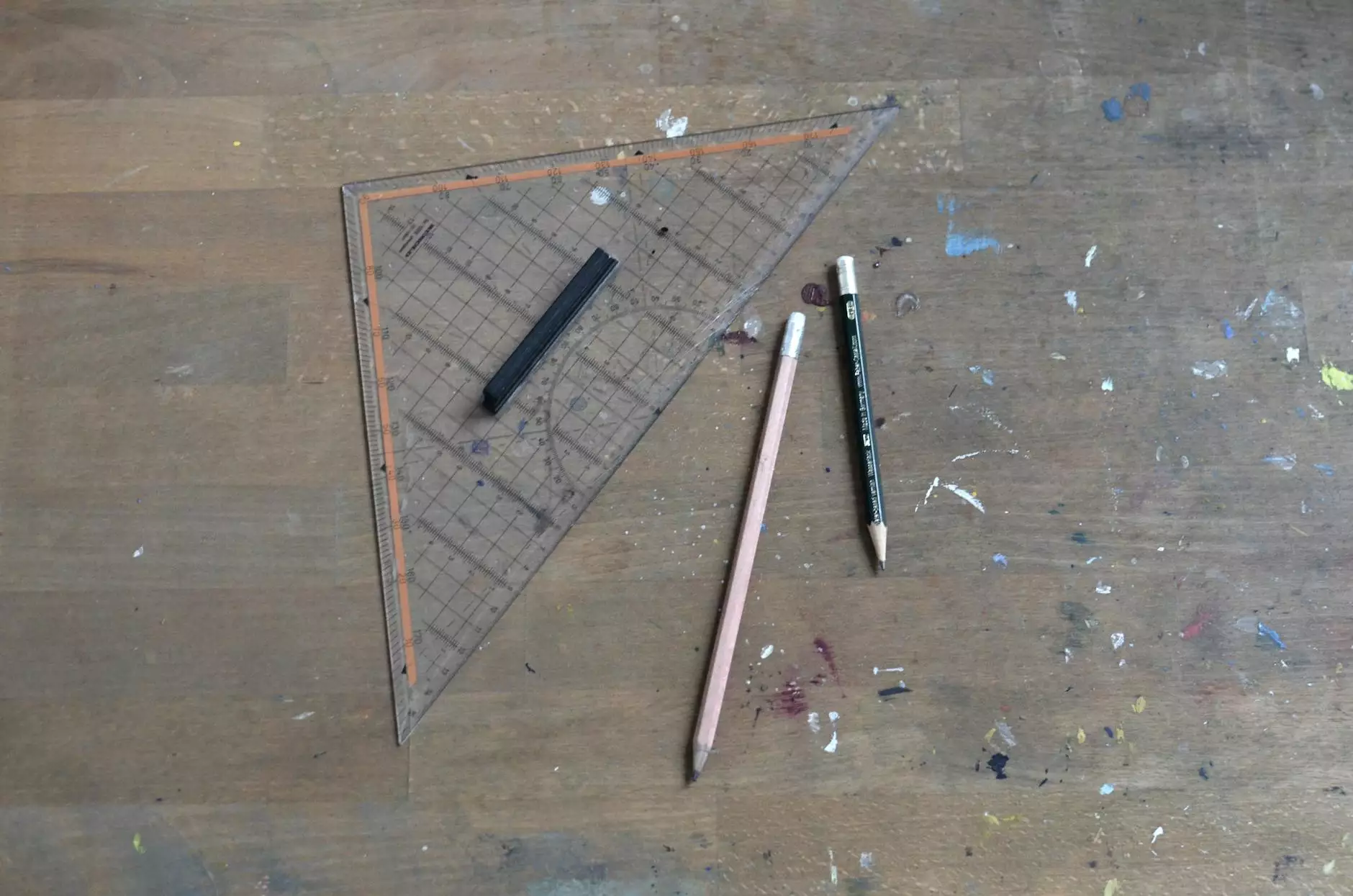What Causes Website Crash and How to Prevent it?

Welcome to our comprehensive guide on what causes website crashes and how to prevent them. As a leading provider of SEO services, SEO Company Kansas City understands the importance of website performance in enhancing online visibility and user experience. In this article, we will delve into the main factors that cause website crashes and provide actionable tips to help you safeguard your website from such occurrences. Let's dive in!
The Impact of Website Crashes on Business
A website crash can have severe consequences for businesses, impacting their online presence, sales, and customer satisfaction. When a website becomes inaccessible or experiences performance issues, it can lead to frustrated visitors, loss of revenue, decreased search engine rankings, and a tarnished brand reputation.
Common Causes of Website Crashes
1. Insufficient Hosting Resources
Choosing the right hosting provider and plan is crucial for maintaining a stable website. Insufficient hosting resources, such as limited bandwidth or storage, can overload your website and lead to crashes, especially during periods of high traffic. Upgrading to a more robust hosting package or opting for a dedicated server can alleviate this issue.
2. Software or Plugin Conflicts
Website crashes can occur due to conflicts between different software or plugins installed on your site. It's essential to regularly update your website's plugins, themes, and CMS (Content Management System) to minimize the risk of compatibility issues. Testing new plugins on a staging environment before implementing them on your live site is also recommended.
3. Inadequate Security Measures
Security vulnerabilities are another common cause of website crashes. Hackers and malicious bots can exploit weaknesses in your website's code or gain unauthorized access, leading to crashes or even complete data breaches. Implementing robust security measures, such as using reliable firewalls, installing SSL certificates, and regularly scanning for malware, can significantly reduce the risk of an attack and enhance overall website stability.
4. Website Traffic Spikes
A sudden surge in website traffic, often referred to as a traffic spike, can overwhelm your server and cause crashes. This could be a result of a viral post, successful marketing campaign, or even a mention on a high-traffic website. To mitigate the impact of traffic spikes, consider using content delivery networks (CDNs) to distribute the load and provide a seamless browsing experience for visitors.
5. Coding Errors and Bugs
Errors in the website's code, such as syntax mistakes or programming bugs, can lead to crashes. Conducting thorough testing and debugging during the website development process is crucial. Regular code audits and implementing best coding practices can help minimize the chances of encountering code-related crashes.
6. Hardware Failures
Hardware failures, including server malfunctions or issues with hard drives, can result in website crashes. Opting for reliable hosting providers with solid hardware infrastructure and regular hardware maintenance can reduce the likelihood of such incidents.
Preventing Website Crashes - Tips and Best Practices
Now that we've examined the common causes of website crashes, let's explore some effective preventive measures:
1. Choose a Reliable Web Hosting Provider
Invest in reputable web hosting providers that offer reliable uptime, adequate resources, and excellent customer support. Research customer reviews and compare different hosting options to ensure you select the best fit for your website's needs.
2. Regularly Update Software and Plugins
Stay up to date with the latest software versions and security patches. Regularly update your website's CMS, themes, plugins, and other critical components. Outdated software can become vulnerable to attacks and increase the risk of crashes.
3. Implement Robust Security Measures
Strengthen your website's security by using reliable firewalls, implementing two-factor authentication, performing regular backups, and installing SSL certificates to enable secure data transfer. Regularly scan your website for malware and address any identified vulnerabilities promptly.
4. Monitor Website Performance
Utilize website monitoring tools to track key performance metrics such as page load speed, server response time, and overall website uptime. Identifying performance issues in real-time allows you to address them swiftly and prevent potential crashes.
5. Optimize Website Code
Ensure your website's code is clean, efficient, and adheres to industry standards. Minimize unnecessary code, optimize images and files, and implement caching mechanisms to improve website speed and reduce the likelihood of crashes.
6. Prepare for Traffic Spikes
Anticipate and prepare for potential traffic spikes by leveraging content delivery networks (CDNs) and load balancing techniques. These measures distribute traffic across multiple servers, reducing the strain on your website's hosting resources and improving overall performance.
Conclusion
Website crashes can significantly impact your online presence and business success. By understanding the common causes of crashes and implementing proactive measures to prevent them, you can ensure a stable and reliable website experience for your visitors. Remember to choose a reliable hosting provider, keep your software up to date, strengthen your website's security, monitor performance, optimize your code, and be prepared for traffic spikes. By following these best practices, you'll be well on your way to preventing website crashes and providing an exceptional user experience.
For more information on website crash prevention and comprehensive SEO services, contact SEO Company Kansas City today!