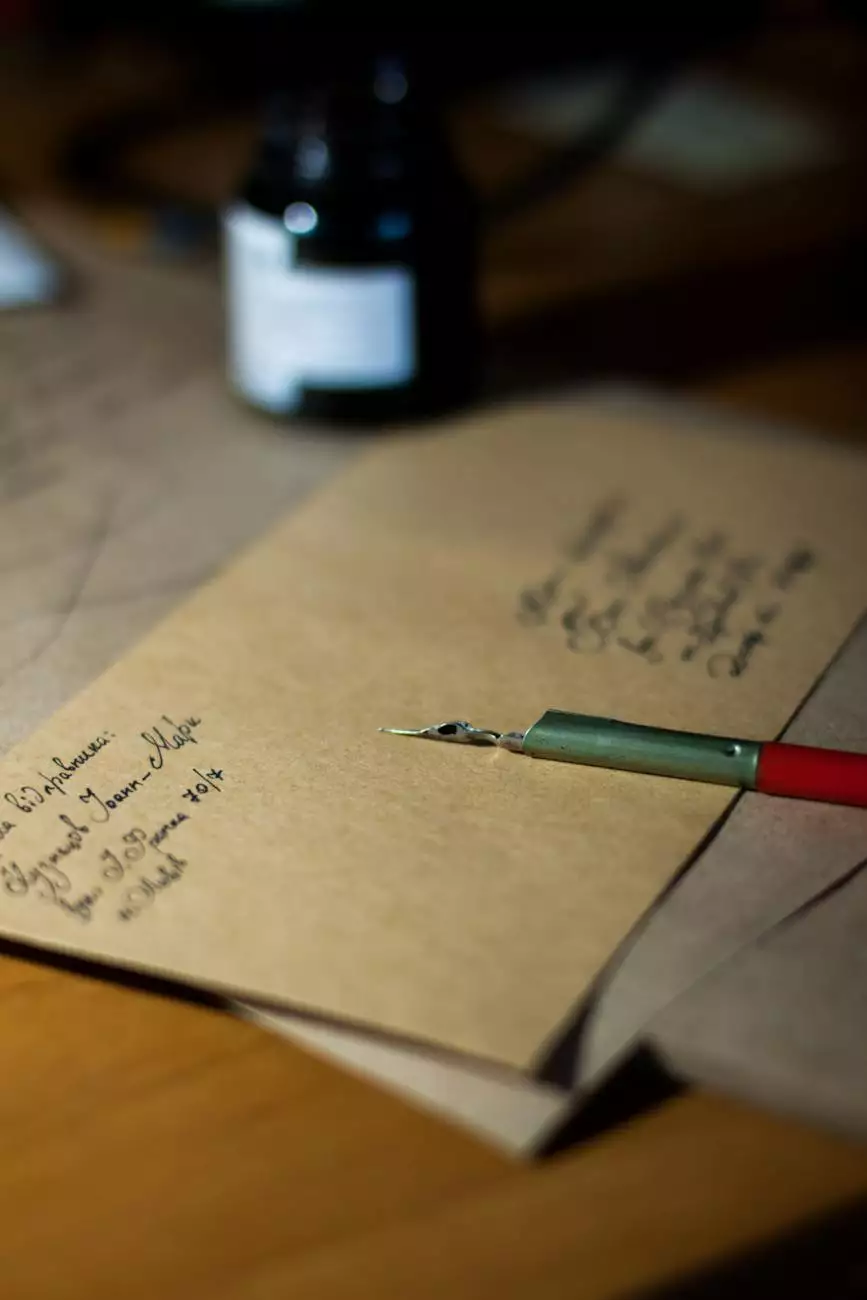How to Select a Laptop?

Are you in the market for a new laptop? Choosing the right laptop can be a daunting task, as there are numerous options available with varying specifications and features. At SEO Company Kansas City, we understand the importance of selecting the perfect laptop that meets your specific needs. In this comprehensive guide, we will provide you with expert advice and guidelines on how to select a laptop that is ideal for your business or personal use.
Consider Your Usage Needs
Before diving into the technical details, it is essential to determine how you plan to use your laptop. Are you a student, a professional, or a casual user? Identifying your primary usage needs will help you narrow down the options and make an informed decision.
1. Operating System
The choice of operating system largely depends on your personal preference, as well as the software you intend to use. The three main options are Windows, macOS, and Linux. Windows is the most popular choice, offering a wide range of software compatibility. macOS is known for its seamless integration with Apple devices and is favored by creative professionals. Linux is an open-source option preferred by tech enthusiasts.
2. Size and Portability
The size and portability of a laptop are critical factors to consider, especially if you plan to carry it around frequently. Laptops typically come in three main categories: ultraportable, mainstream, and desktop replacement. Ultraportable laptops are lightweight and compact, ideal for frequent travelers. Mainstream laptops strike a balance between size and performance, catering to most user needs. Desktop replacement laptops are larger and more powerful, suited for intense tasks that require high-performance hardware.
3. Performance and Specifications
The performance of a laptop is determined by its specifications, such as the processor, RAM, storage, and graphics card. The processor is the brain of the laptop, affecting its speed and multitasking capabilities. Intel Core i7 and AMD Ryzen 7 are popular choices for power users, while Intel Core i5 and AMD Ryzen 5 offer a balance between performance and cost. RAM, or random-access memory, influences the laptop's ability to handle multiple tasks simultaneously. For most users, 8GB of RAM is sufficient, but if you plan to run resource-intensive applications, consider opting for 16GB or more. Storage options include traditional hard disk drives (HDD) and solid-state drives (SSD). SSDs provide faster data access and boot times compared to HDDs, but they typically offer less storage capacity. When it comes to the graphics card, high-end laptops usually feature dedicated graphics cards for better gaming or graphic design performance.
Research and Compare
The next step in selecting a laptop is to research and compare different models, considering various factors like brand reputation, customer reviews, and pricing. With so many laptops available in the market, it's crucial to read trusted reviews and explore reputable websites to gather information about different models.
1. Brand Reputation
Opting for a reputable brand can provide you with a more reliable and satisfying user experience. Popular laptop brands include Dell, HP, Lenovo, Apple, and Asus. Consider factors like customer support, warranty offerings, and product reliability when evaluating brand reputation.
2. Customer Reviews
Reading customer reviews can give you valuable insights into the pros and cons of specific laptop models. Look for reviews from verified buyers or professional tech reviewers to get an unbiased opinion about the laptop's performance, durability, and user experience.
3. Pricing and Budget
Set a realistic budget for your laptop purchase and compare prices across different retailers or online platforms. Keep in mind that laptops with higher specifications and premium features typically come with a higher price tag. However, it is essential to strike a balance between your requirements and budget.
Additional Features and Considerations
While the core specifications and performance are crucial, here are some additional features and considerations to keep in mind when selecting a laptop:
1. Display Quality
The display quality of a laptop significantly impacts your overall experience. Look for laptops with higher resolution screens (such as Full HD or 4K) and features like IPS panels for better color accuracy and wide viewing angles.
2. Keyboard and Trackpad
If you plan to do a lot of typing, consider laptops with comfortable and ergonomic keyboards. Backlit keyboards can be helpful in low-light environments. Additionally, pay attention to the responsiveness and precision of the trackpad if you prefer not to use an external mouse.
3. Battery Life
For users who need to use their laptops on the go, battery life is an important consideration. Look for laptops that offer longer battery life to avoid frequently searching for power outlets.
4. Connectivity and Ports
Check the available ports on the laptop and ensure they meet your requirements. Common ports include USB, HDMI, Ethernet, and SD card slots. If you need specific ports for connecting external devices or displays, make sure the laptop offers them.
By considering all these aspects and conducting thorough research, you can confidently select a laptop that suits your needs and preferences. Remember, a well-informed decision will ensure that you make the most out of your investment.
At SEO Company Kansas City, we understand the challenges of choosing the right laptop, and we are dedicated to providing you with comprehensive guidelines and expert advice to help you make an informed decision. Whether you require a laptop for business or personal use, our team of professionals is here to assist you. Contact us today for personalized assistance in selecting the perfect laptop for your needs.