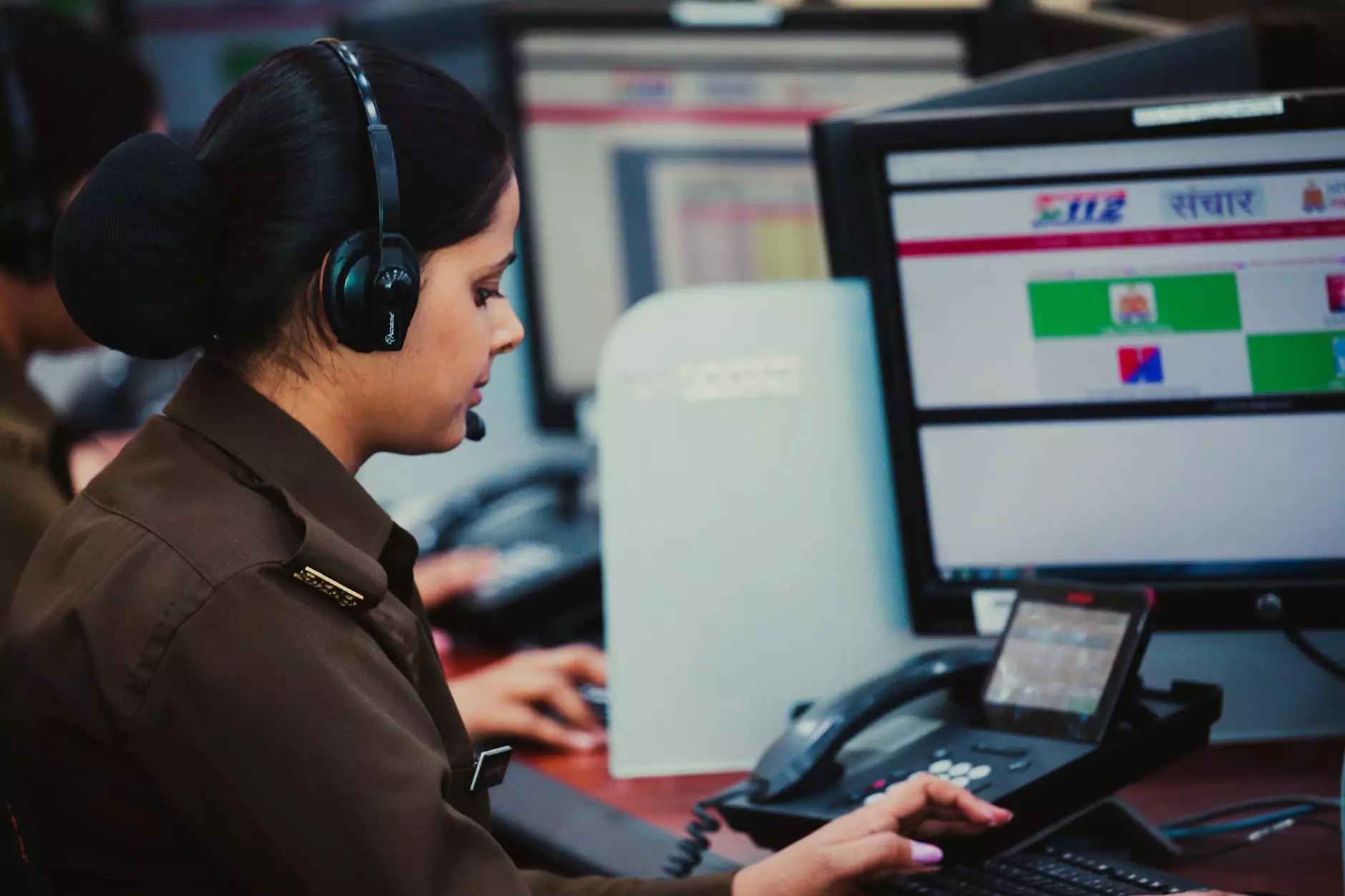How To Get The Best Dual Monitor Gaming Setup?

Gaming has come a long way since its inception, and a dual monitor setup can significantly elevate your gaming experience. But figuring out how to optimize your dual monitor gaming setup can be a daunting task. This comprehensive guide by SEO Company Kansas City will provide you with the tips and tricks you need to achieve the ultimate dual monitor gaming immersion.
Why Choose a Dual Monitor Gaming Setup?
A dual monitor gaming setup offers numerous advantages for avid gamers. Firstly, it provides a wider field of view, allowing you to see more of the game world and enhancing your situational awareness. Additionally, it enables you to multitask efficiently by having one screen dedicated to the game and the other for other applications or streaming.
Now, let's dive into the essential steps to create the best dual monitor gaming setup:
Step 1: Selecting the Right Monitors
Choosing the right monitors is crucial in creating an optimal dual monitor gaming setup. Look for monitors with high refresh rates, low response times, and vibrant color reproduction. It's recommended to have matching monitors to ensure consistent image quality.
Consider the screen size and resolution that suits your preferences. Larger screens provide a more immersive experience, while higher resolutions deliver crisp visuals. However, be mindful of your computer's graphics card capability to handle higher resolutions.
Step 2: Positioning and Ergonomics
Proper positioning of your monitors is essential for maximum comfort and performance. Ensure that both monitors are at eye level and positioned at an equal distance from your seated position. Adjust the angle and tilt according to your personal preference to minimize glare and optimize viewing angles.
Investing in an adjustable monitor stand or wall mounts can provide even more flexibility in position and ergonomics, reducing strain on your neck and improving overall comfort during extended gaming sessions.
Step 3: Setting Up Display Modes
Configuring the display modes is a critical step in setting up your dual monitor gaming setup. You have several options, such as extended mode and duplicate mode.
In extended mode, each monitor acts as an independent display, providing you with a vast gaming canvas. This mode allows you to run the game on one screen while utilizing the other for additional applications, such as monitoring system performance or streaming software.
On the other hand, duplicate mode mirrors the content on both monitors, which can be beneficial for streaming or showcasing gameplay to an audience.
Step 4: Optimizing Graphics and Settings
Ensuring your graphics card is up to date with the latest drivers is crucial for optimal performance. Be sure to check for any updates regularly and install them to take advantage of improved compatibility and performance optimizations.
Within the game settings themselves, adjust the resolution and aspect ratio to match your dual monitor setup. Fine-tuning the graphics options, such as anti-aliasing and texture quality, can enhance the visual experience and maintain smooth gameplay.
Step 5: Customizing Game Placement and Controls
Take advantage of the flexibility offered by a dual monitor setup to customize game placement and controls. Some games allow you to stretch the game window across both monitors, providing a seamless panoramic view. This can significantly enhance immersion in open-world games or racing simulators.
Furthermore, consider remapping controls to optimize comfort and accessibility. Having an additional screen can free up physical keyboard space, allowing you to assign certain commands or macros to streamline gameplay.
Step 6: Managing Multi-Tasking
A key benefit of a dual monitor gaming setup is the ability to multitask efficiently. While gaming, you can have other applications running on the second monitor, such as Discord for communication or a web browser for quick information access.
Organize your applications using virtual desktop software or taskbar customization tools to maximize productivity and avoid clutter. Managing your PC's resources effectively is essential to ensure smooth gameplay while simultaneously running multiple applications.
Step 7: Proper Cable Management
To maintain a clean and organized dual monitor gaming setup, cable management is crucial. Invest in cable clips, cable sleeves, or cable management stands to keep your cables neat and prevent tangling. This not only improves aesthetics but also facilitates maintenance and minimizes the risk of accidental cable disconnection during intense gaming moments.
Step 8: Additional Accessories and Enhancements
Consider augmenting your dual monitor gaming setup with additional accessories and enhancements. Gaming chairs, ergonomic keyboards, and mice can significantly improve comfort and overall ergonomics during gaming sessions.
Furthermore, explore ambient lighting solutions, such as bias lighting, to reduce eye strain and create a more immersive gaming atmosphere.
Conclusion
Follow these steps provided by SEO Company Kansas City to set up the best dual monitor gaming setup. Achieve the ultimate gaming immersion with a wider field of view, improved multitasking capabilities, and enhanced graphics. Remember to select the right monitors, optimize display settings, and take advantage of additional accessories to elevate your gaming experience to new heights.
Investing time and effort in creating the best dual monitor gaming setup will lead to a more immersive and enjoyable gaming experience. Get ready to dominate the gaming world with your newfound dual monitor prowess.
SEO Company Kansas City - Your trusted partner in Business and Consumer Services - SEO services.